Yes, you read that right! Open AI has launched its new ChatGPT 4 Vision model which allows ChatGPT to have human like interactions. The world of artificial intelligence is ever-evolving, and OpenAI’s ChatGPT is at the forefront of these advancements. With the introduction of ChatGPT 4, the boundaries of AI interactions have been expanded like never before.
In this article, I will cover some ChatGPT 4 Vision use cases and hacks that will blow your mind!
The Evolution of ChatGPT
ChatGPT, initially known for its text-based interactions, has now taken a leap into voice, image analysis, and even emotions. Imagine having a conversation with an AI that can act like an angry girlfriend, reminding you that you forgot its birthday. Yes, ChatGPT can now do that!
Voice Interactions with ChatGPT
With the new ChatGPT app, users with a plus plan can now enable voice conversations. This feature allows users to speak directly to ChatGPT, and in return, it responds in a chosen voice. From casual conversations to fun experiments, the possibilities are endless.
How to use the Chat GPT Voice feature?
To access this feature, you need to have ChatGPT’s Plus Plan and this feature is only available in mobile devices at the moment:
- Download the ChatGPT on your phone from the Appstore or Play Store
- Go to the settings and Select ‘Beta Features’
- Turn ON ‘Voice Conversations’
- Go back to the main screen and tap on the 🎧 button.
- You can choose from the 5 available options and Confirm.
The voices sound so real that it makes you think about how far AI has come in creating lifelike voices. I was genuinely surprised when I heard it using pauses and saying “Umm” and “Ahh.”
Visual Capabilities: ChatGPT Can See
Beyond voice, ChatGPT now has the ability to analyze images. Whether you’re looking for step-by-step instructions on adjusting a bike seat or understanding complex flow diagrams, ChatGPT has got you covered. Its ability to recognize and describe images, from famous movie scenes to architectural plans, showcases its advanced capabilities.
How to use ChatGPT 4 Vision?
You can access this feature both on your mobile device and also on your PC.
- Choose GPT4 -> Select Default
- An option will appear near the Prompt text box, that will allow you to Upload an image
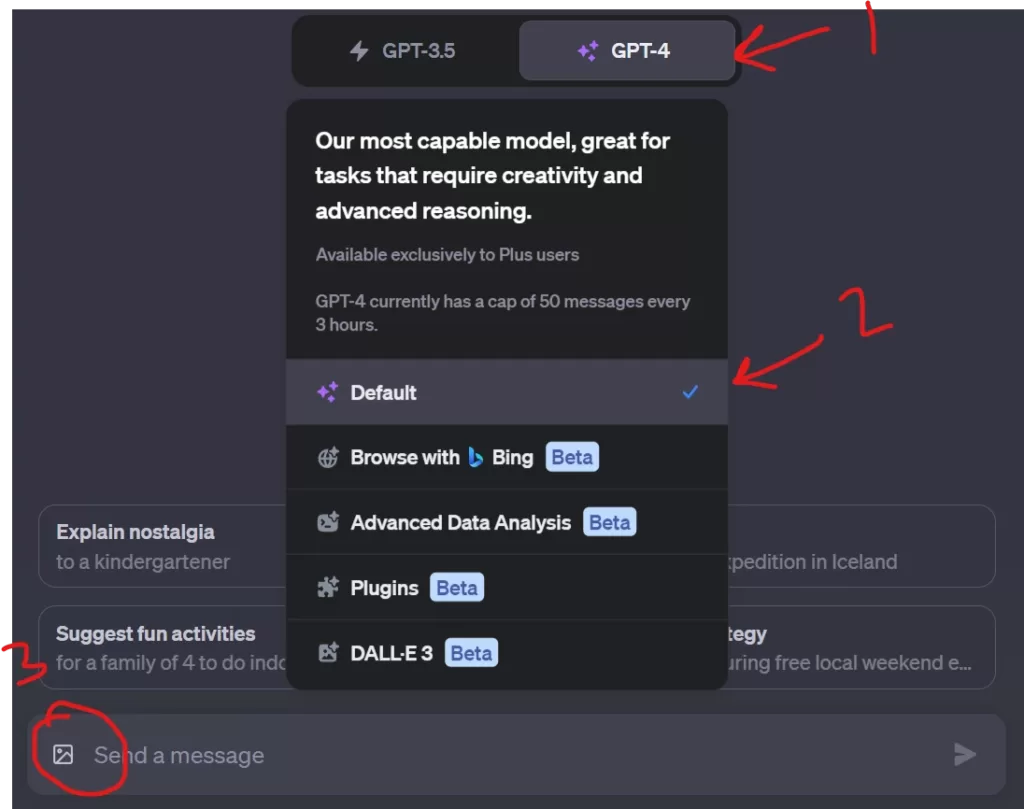
Now that we know how to upload images to GPT, lets take a look at some use cases.
You can take a look at my YouTube video below to see ChatGPT 4 vision in action!
. Here’s a dive into some of the practical use-cases where ChatGPT Vision is making a remarkable difference:
- Aiding the Visually Impaired:
ChatGPT Vision, with its ability to interpret images and generate descriptive text, holds promise in aiding visually impaired individuals. By providing detailed descriptions of surroundings captured in images, it enables individuals to better navigate unfamiliar environments, identify objects, and read signs or labels. - Crafting 3D Virtual Environments:
The technology’s text-to-world building feature can manifest textual descriptions into 3D virtual environments. This is particularly groundbreaking for the gaming, film, television, architecture, and urban planning sectors, where it can help in creating more complex and immersive game environments, digital sets, and virtual models of buildings and cities. - Revolutionizing Legal Document Generation:
Legal practitioners and individuals can leverage ChatGPT Vision to rapidly generate legal documents to combat robocalls, scams, or for other legal proceedings. This ability to produce legal documents swiftly could be a game-changer for the legal industry. - Accelerating Product Development:
Entrepreneurs and businesses can utilize ChatGPT Vision to expedite product development processes, saving both time and resources. For instance, a task quoted at $6,000 and two weeks by a developer was completed in just three hours and for 11 cents, demonstrating the potential cost-efficiency and time-saving attributes. - Enhancing Augmented Reality (AR) Applications:
By generating natural language descriptions of real-world environments, ChatGPT Vision can enhance the accuracy and realism of augmented reality applications, providing a more enriched user experience. - Smart Home and Connected Vehicles:
ChatGPT finds its application in the IoT domain, particularly in smart home technology and connected vehicles, enabling voice-controlled operations like adjusting volume, temperature, and on/off statuses of household devices. - Multimodal Communication:
By understanding the content of images and handling tasks based on image and text inputs, ChatGPT Vision facilitates more comprehensive and contextual communication, allowing for a more nuanced interaction between humans and machines. - Medical and Educational Applications: ChatGPT’s image analysis extends to the medical field as well. For instance, it can explain CT scans in simple, easy-to-understand language, making it a potential tool for patient education. Additionally, its capability to extract and optimize information from images can be a boon for educators and students alike.
- AI Art and Creativity: ChatGPT can also serve as a prompt generator for AI art. Whether you’re looking to recreate an image or design a website’s homepage, ChatGPT can provide the necessary prompts. Its versatility even extends to recognizing GIFs, opening up a new realm of interactive possibilities.
The expansive range of applications underscores not only the versatility of ChatGPT 4 Vision but also the potential it holds in significantly impacting various industries and our daily lives. As technology advances, the limit of what ChatGPT Vision can achieve seems only to broaden, promising a future where the interaction between text, image, and human intuition leads to novel solutions and experiences.
You can also watch below video to get a deep insight on the use cases of ChatGPT 4 Vision.
Here is a Detailed document that shows all the capabilities, features, prompting techniques, case studies and more about ChatGPT 4 Vision.
Conclusion:
ChatGPT 4 by OpenAI is revolutionizing the way we interact with AI. From voice conversations to image analysis and emotional interactions, it offers a comprehensive and immersive experience. As AI continues to evolve, tools like ChatGPT will play a pivotal role in shaping the future of human-AI interaction.
Frequently Asked Questions (FAQs) about ChatGPT 4 Vision:
What is ChatGPT 4?
- ChatGPT 4 is the latest version of OpenAI’s ChatGPT, which has evolved to include voice interactions, image analysis, and emotional responses.
How do I enable voice conversations with ChatGPT?
- To enable voice conversations, download the ChatGPT app, log in, and if you have a plus plan, you’ll see the GP4 option. Navigate to settings, choose beta features, and turn on voice conversations.
Can ChatGPT analyze images?
- Yes, ChatGPT can now accept and analyze images. It can provide descriptions, step-by-step instructions, and even recognize famous scenes or objects.
How accurate is ChatGPT’s image analysis?
- ChatGPT has shown impressive accuracy in image analysis, from recognizing architectural plans to understanding complex flow diagrams. However, like all AI tools, its accuracy may vary based on the complexity and quality of the image.
Can ChatGPT help in the medical field?
- While ChatGPT can explain medical images like CT scans, identify abnormalities and so much more but it’s essential to consult with healthcare professionals for medical advice.
How does ChatGPT assist in AI art creation?
- ChatGPT can provide prompts for AI art tools, helping users recreate or design images based on descriptions or existing visuals.
Is ChatGPT limited to text and voice interactions?
- No, ChatGPT has expanded its capabilities to include voice, image analysis, and even GIF recognition, making it a versatile tool for various interactions.
Where can I learn more about ChatGPT 4 use cases and prompting techniques?
- Here is a Detailed report and documentation I found that explains various use cases and prompting techniques. I would also recommended you to check OpenAI’s official blog for comprehensive insights.
Subscribe to our FREE Newsletter for more!

Meet Sabi, a Senior Software Engineer with 8+ years’ experience in IT. Sabi’s world revolves around Computer Science, AI, and staying updated with the latest tech trends. Beyond code, he’s a foodie and a movie enthusiast.







Leave a Reply