Ideogram AI Logo Prompts to help you create stunning Logos for FREE!
Table of Contents
Introduction
Do you want to design a beautiful logo for your company or personal brand? But don’t want to pay freelancers or designers to make your logo? Then the solution is Ideogram AI, the latest AI image generator that promises impressive results, especially when it comes to creating text and logos. In this article, we will guide you through the process of creating 1000+ logos for free with Ideogram AI, a blend of inspiration, creativity, and collaboration.
What is Ideogram AI?
Ideogram AI is a generative AI program that uses AI to produce beautiful artwork and visuals with accurate typography. It is a newly established art generator founded by former Google Brain researchers who have made remarkable contributions to the field of artificial intelligence. Ideogram AI is a unique tool that sets itself apart in the constantly evolving world of digital art with its reliable typographic generator. It allows users to replicate a style easily with its “Remix” feature, bringing out your creativity in a way that other generators struggle to match.
How to Create a Logo with Ideogram AI
Creating a logo with Ideogram AI is simple and easy. Just follow these steps:
- Sign up with Ideogram AI by going to the Ideogram website and choosing “Sign up with Google” to create your account using your Google credentials.
- Enter your description in the text box, then click “Generate” after adding any necessary presets and selecting an aspect ratio.
- View the generated images at any time inside your profile and make further modifications to them using the “Remix” option.
Best Ideogram AI Logo Prompts
Ideogram AI offers a number of preset image generation styles on its web app, including one labeled “typography,” which renders lettering in different colors, fonts, sizes, and styling. Preset styles include 3D rendering, cinematic, painting, fashion, product, illustration, conceptual art, ukiyo-e, and others. You can select multiple styles at once and apply them all. Here are some of the best Ideogram AI logo prompts tricks to get you started:
- Use symbolic icons.
- Choose a proportionate size.
- Don’t add too many details.
- Create a simple color palette.
- Use blue logos to evoke feelings of confidence, success, and dependability.
- Use green logos to encourage feelings of growth, harmony, and balance.
- Use red logos to convey energy, excitement, or a call to action.
- Use black logos to convey protection, power, elegance, and sophistication.
- Use white logos to represent cleanliness, purity, innocence, and perfection.
- Use gray logos to signify practicality.
- Use brown logos to symbolize reliability.
- Use gold logos to portray luxury and elegance.
Tips for Creating the Perfect Logo with AI
Creating a memorable logo requires both strategic thinking and visually pleasing flare. Here are some tips for creating the perfect logo with AI:
- Understand your brand and establish clear goals.
- Choose a color that reflects your brand’s values and is appealing to your target audience.
- Use symbolic icons to convey your core mission or product.
- Create a simple color palette.
- Use abstract or geometric logos for unique, non-identifiable or highly abstracted images.
- Use character or mascot logos for brands personified through fun, approachable characters.
- Use emblems for seals or crests symbolizing high standards, values, or tradition.
- Use lettermark or monogram logos for single letters or initials of the company’s name.
Ideogram AI Logo Prompt #1:
“SABI” red metal cursive font , logo, shiny plated paint, black matte background, text design, super high contrast, lots of reflections, 12k, on crisp white background, vibrant, photo, 3d render, poster, typography

Ideogram AI Logo Prompt #2:
Vector logo with the writing Nike

Ideogram AI Logo Prompt #3:
Make a logo for a construction company called “ATLAS”, 3d render
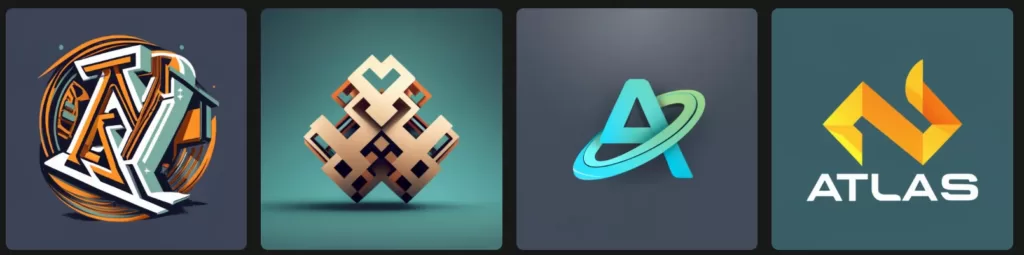
Ideogram AI Logo Prompt #4:
a beautiful minimalist logo of “Sole Fits” with slogan, this is a shoe brand.
Click here to Remix this prompt for your brand

Ideogram AI Logo Prompt #5:
A logo that says “Green Energy” with Green Leaf, Should be contained in a shape
Click here to Remix this prompt for your brand

Ideogram AI Logo Prompt #6:
Design a logo that features a hedgehog and the words “RED HOT RUN” against a red background.
Click here to remix this for your brand

Ideogram AI Logo Prompt #7:
Chrome logo text “NOVA”. black background., 3d render, fashion, poster, photo
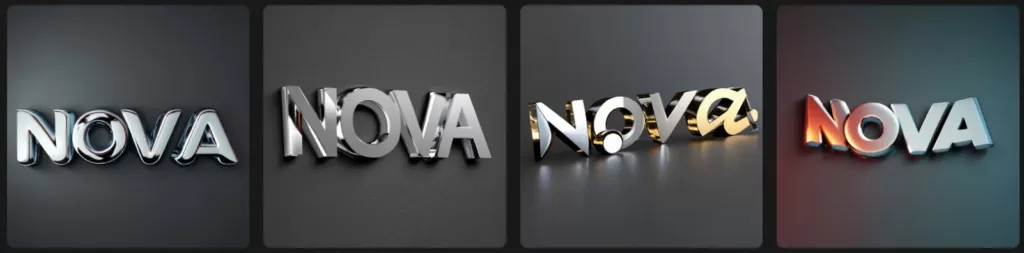
Check out some more samples here : 50 best ideogram prompts
You can also use LLM like ChatGPT, LLama 2, Claude to get the desired prompts.
Conclusion
In conclusion, Ideogram AI is a powerful tool for creating stunning logos and text graphics for your business or personal brand. With its reliable typographic generator and preset image generation styles, Ideogram AI sets itself apart in the constantly evolving world of digital art. Follow our guide to create 1000+ logos for free with Ideogram AI and unleash your creativity today!

Meet Sabi, a Senior Software Engineer with 8+ years’ experience in IT. Sabi’s world revolves around Computer Science, AI, and staying updated with the latest tech trends. Beyond code, he’s a foodie and a movie enthusiast.






Leave a Reply